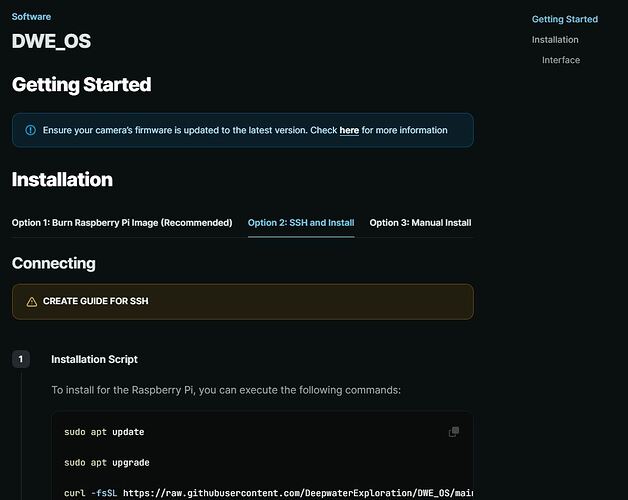Update.
After receiving support to upload the packages via PUTTY and thereafter how to change the camera settings it all worked very well. The camera has no visible latency and the pixelization is all gone. I am very happy with the result. I tried streaming BR camera and DWE camera at the same time and it worked out great. In QGC you can choose which camera you want to have on the HUD, and the rest can be streamed to DWE Discovery. Very nice indeed.
I have a question that partly falls into this thread so I’d also like to know how to upload the packages via PUTTY as described in the previous comment.
This week I was operating a vehicle with a forward ExploreHD viewing on QGC and the aft Explore HD viewing with Discovery. The color on the aft camera was great, but the image was pixelating and freezing. The color on the forward camera was good and didn’t freeze or pixelate. Telemetry is over fiber so there is plenty of bandwidth.
I’d like to have the color of the image from the aft camera on both cameras.
Here is a link to a video of the both the cameras. The aft camera was running quite well in this video. There were times when it was freezing or going dark for seconds and was unwatchable.
Good evening. To be honest, I am not able to relocate and find the instructions on how to install the OS via PUTTY. It looks like the whole page has been updated since my last log-in. I got really good online support on how to perform the installation, but with a better, written, step by step procedure, it would have beem an easy task to do it myself. What stopped me was something so simple that I didn`t know that when typing password in linux, the cursor dont move, so I just figured out that somthing was wrong, in stead of just typing the PW and hit enter. but again, since I already had spent a lot of time trying and asking on the forum without any solution I just figured that this was just another dead end. SO, what I am getting at is that it would be very beneficial if DWE made a step by step procedure on how to do the operation, including links to PUTTY and tips like " enter the password even if it looks like nothing happens" The current instructions are non existing, bu apperntly on the “to do list” and wont do you much help. I recommend you to contact the support email and get some help. Until the instructions are updated I belive this is the best way.
Installation instructions for DWE_OS have been updated:
Please let us know if you have any feedback. Thank you!